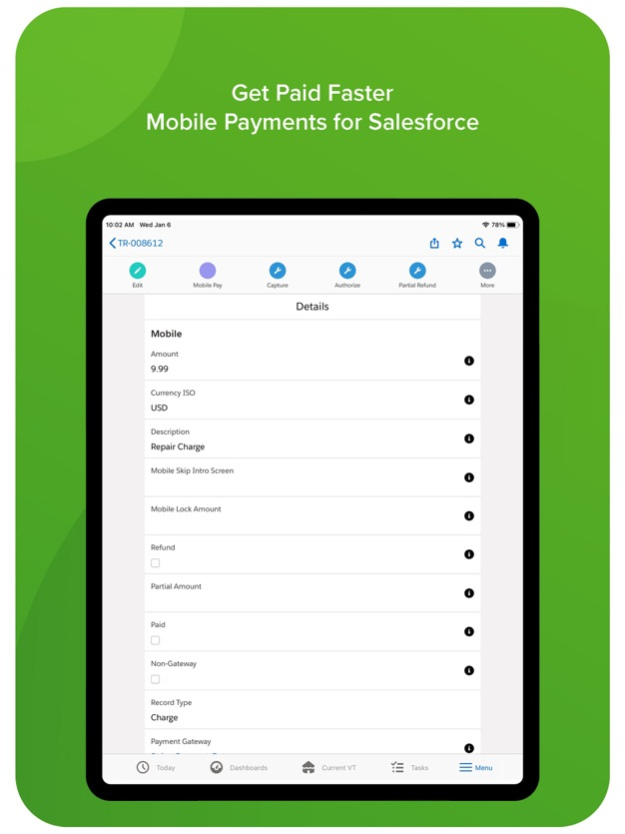Blackthorn | Mobile Payments 2.0.0
Free Version
Publisher Description
Get Paid Faster. With Blackthorn’s Mobile Payments, you can accept credit card, check*, ACH, cash, and money order* payments securely from your mobile phone. Access the app directly, connect through Salesforce Mobile, or add it as an extension to Salesforce’s Field Service app to create new payments, manage work orders, and send electronic receipts from the field or on-the-go.
A native-built Salesforce app, Blackthorn Payments seamlessly syncs transactions to Salesforce account and contact records, making reporting and reconciliation easy. Along with offering currency and payment methods options, Blackthorn Payments is integrated with Stripe and works with their card readers, so you can take payments your way.
How does it work?
+ Input your payment amount and payment description. Select your currency, preferred gateway, and the related Salesforce account and contact.
+ Insert or tap your customer’s card if chip reader is present, or select another payment method.
+ Process the payment.
+ Upon successful payment capture, you will have the option to email the customer a copy of their receipt.
+ Save tokenized card information for future transactions.
Features:
- Swipe, dip (EMV/chip), and NFC (Apple Pay, Google Pay, and card tap) supported
- *Check and money orders are supported through the Check21 extension, via the iOS version only
- PCI Compliant
- Stripe Integrated
- Stripe preferred card readers: https://www.google.com/url?q=https://stripe.com/docs/terminal/designing-integration&sa=D&ust=1610129583192000&usg=AOvVaw3BywuQttpSpQy7YLk3jFqO
- Compatible with Salesforce Mobile and Salesforce Field Service
Blackthorn Mobile Payments is part of Blackthorn Payments. To learn more regarding compatibility, installation, and configuration, head over to https://docs.blackthorn.io/docs/mobile-pay-overview.
Sep 27, 2023
Version 2.0.0
Two new features, Offline Payments and Tap to Pay Payment Method. A few bug fixes were also addressed on this build.
Offline:
-Save the payments information in the local storage of the device if the internet connection fails.
-Add a mechanism to send the locally stored payments information to the Salesforce payments package once the connection is restored.
-Remove the payment information from the local storage once the transaction has been processed by the payments package.Main focus of this version is the new features offline payments and tap to pay Payment Method. There are a also a few bug fixes reported previously by customers.
Tap to Pay:
-Ability to take payments through Tap to Pay functionality with credit card (visa, MC, AMEX, Disc) and mobile wallets (apple, google, samsung)
Bug fixes:
AuthNet fidelity between salesforce and the AuthNet dashboard.
Fixing a screen flow issue with Check21
About Blackthorn | Mobile Payments
Blackthorn | Mobile Payments is a free app for iOS published in the Accounting & Finance list of apps, part of Business.
The company that develops Blackthorn | Mobile Payments is Blackthorn.io, Inc.. The latest version released by its developer is 2.0.0.
To install Blackthorn | Mobile Payments on your iOS device, just click the green Continue To App button above to start the installation process. The app is listed on our website since 2023-09-27 and was downloaded 3 times. We have already checked if the download link is safe, however for your own protection we recommend that you scan the downloaded app with your antivirus. Your antivirus may detect the Blackthorn | Mobile Payments as malware if the download link is broken.
How to install Blackthorn | Mobile Payments on your iOS device:
- Click on the Continue To App button on our website. This will redirect you to the App Store.
- Once the Blackthorn | Mobile Payments is shown in the iTunes listing of your iOS device, you can start its download and installation. Tap on the GET button to the right of the app to start downloading it.
- If you are not logged-in the iOS appstore app, you'll be prompted for your your Apple ID and/or password.
- After Blackthorn | Mobile Payments is downloaded, you'll see an INSTALL button to the right. Tap on it to start the actual installation of the iOS app.
- Once installation is finished you can tap on the OPEN button to start it. Its icon will also be added to your device home screen.